Create new planning application, now you can't select Business Rule for the Calculation Mode, can only use Calculation Manager.


This step, you can select one ASO cube and specify the Essbase Application (You can add more ASO cubes after the application created.)









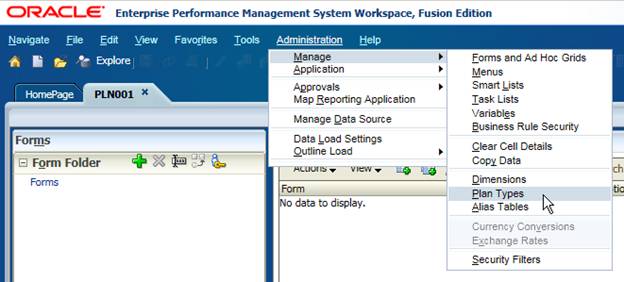

No comments:
Post a Comment