Before the setting of Automatic Save is done, user inputs data in cell and the cell displayed in yellow when move out as usual.
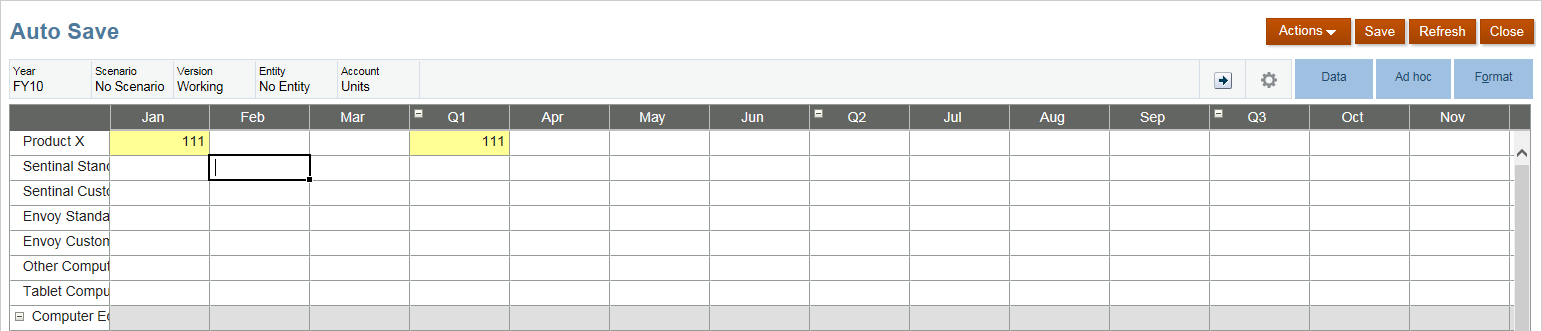
The data has not yet been saved. When you click on the Refresh button, the following message shows out.
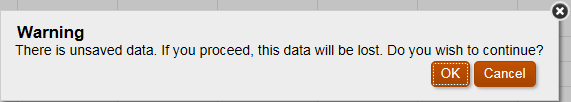
And when you save the data, the sub total of products can not calculated automatically.
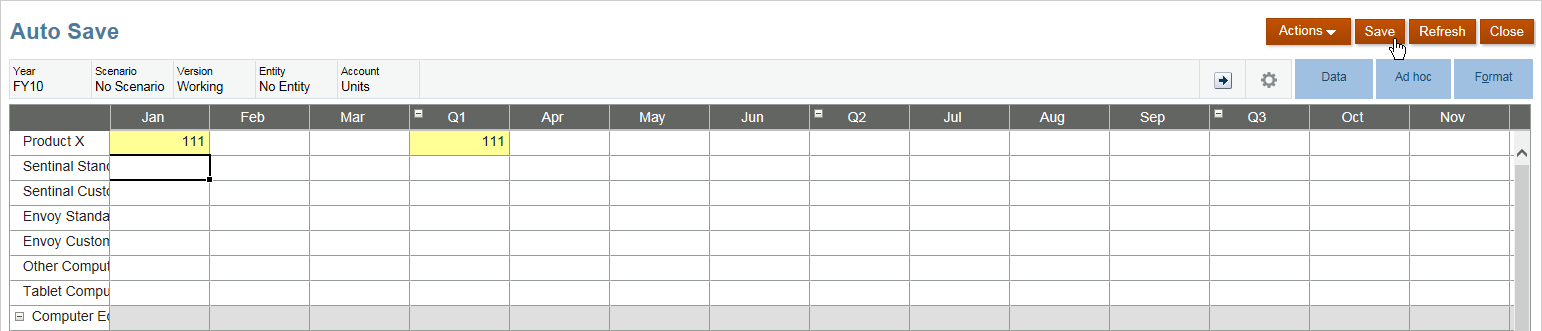
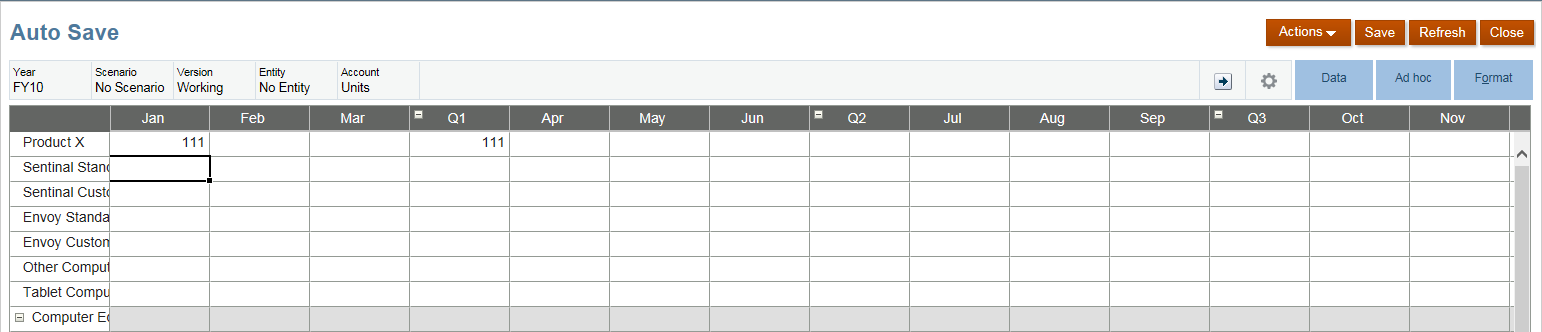
Let's move to the design page of the web form, check the option Enable Autosave on.
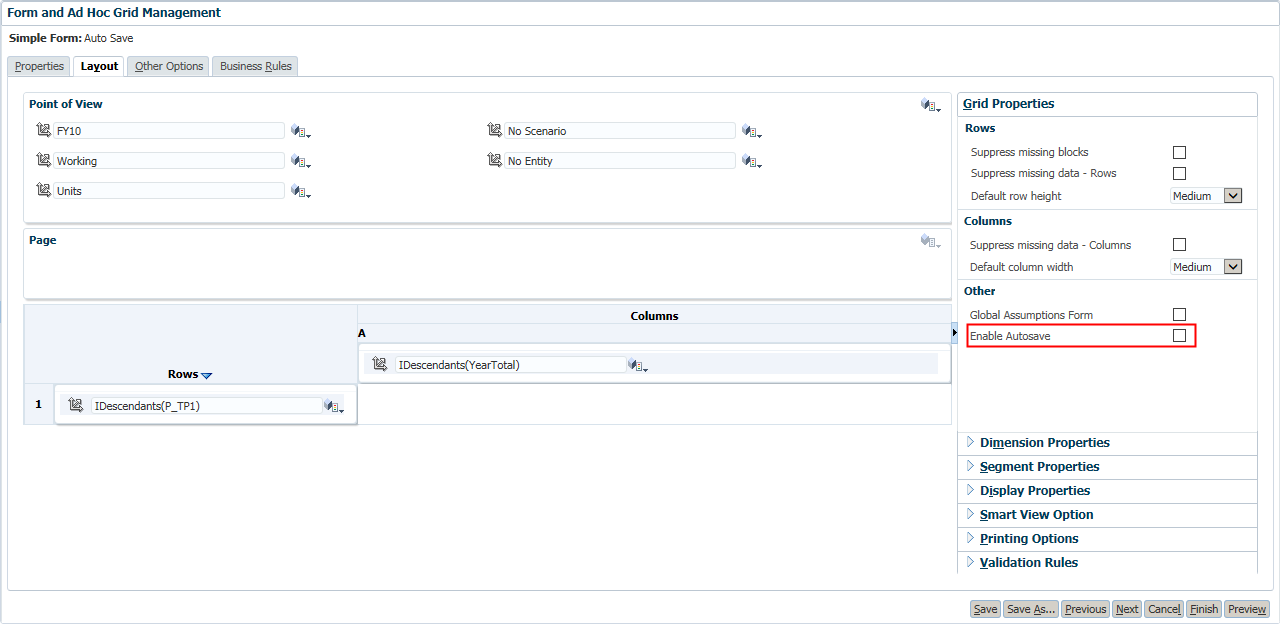
Then you can find the option "Run Form Calc on Autosave" prompt out, also check it on.
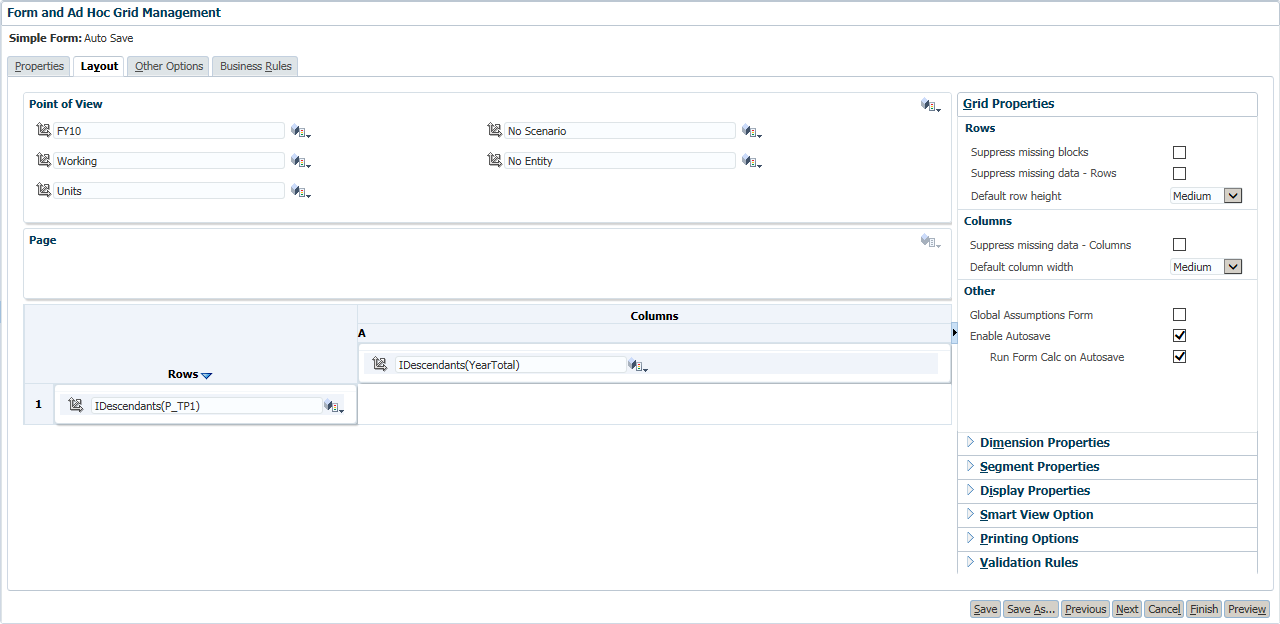
Then return to the form page in Simplified Interface. This time when you edit data and move out of the cell, the cell will display in green. And also, the sub total of products can be calculated automatically.
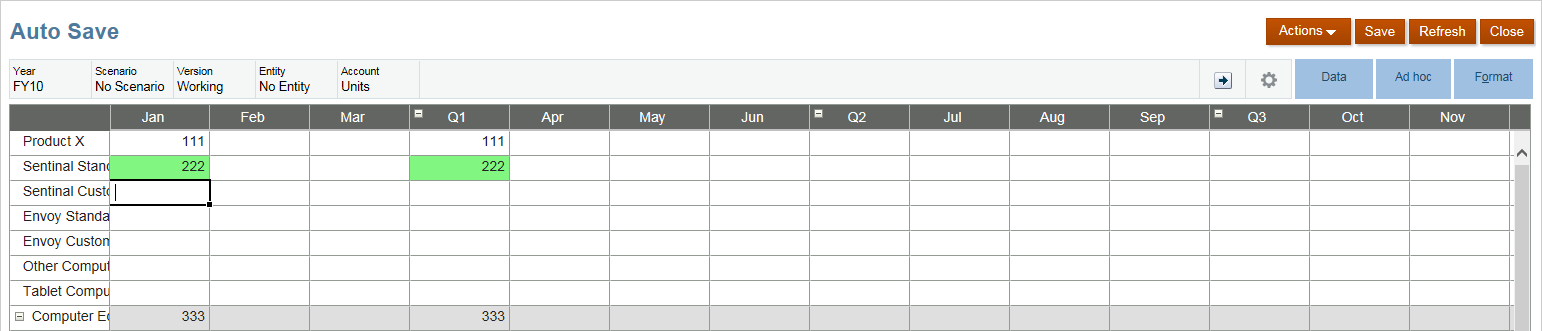
You can press Ctrl+Z to Undo the previous action.
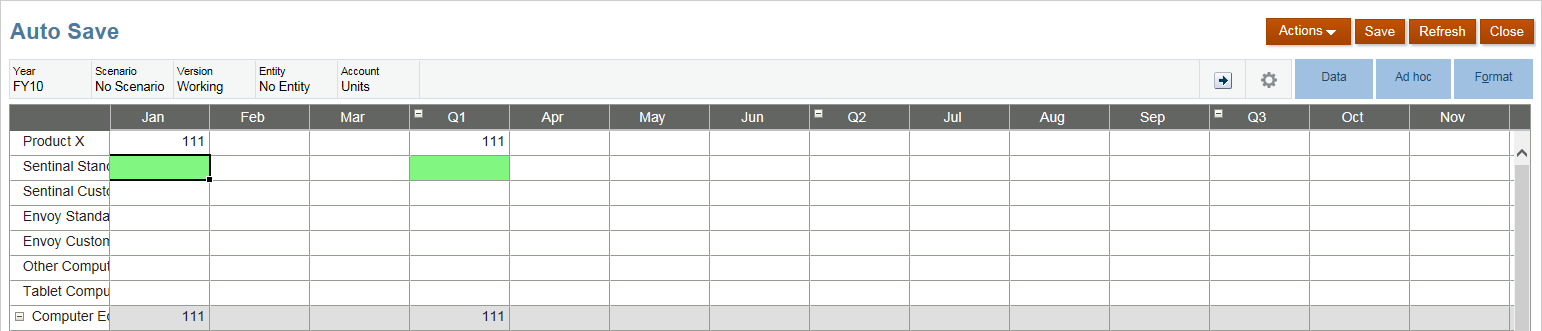
Another new feature is that you can edit the cells format in the Simplified Interface. Click the Format tab in the right hand side, select the cells that you want to change the format and then set the format for them. Remember to click "Save Formatting" to save the effect.
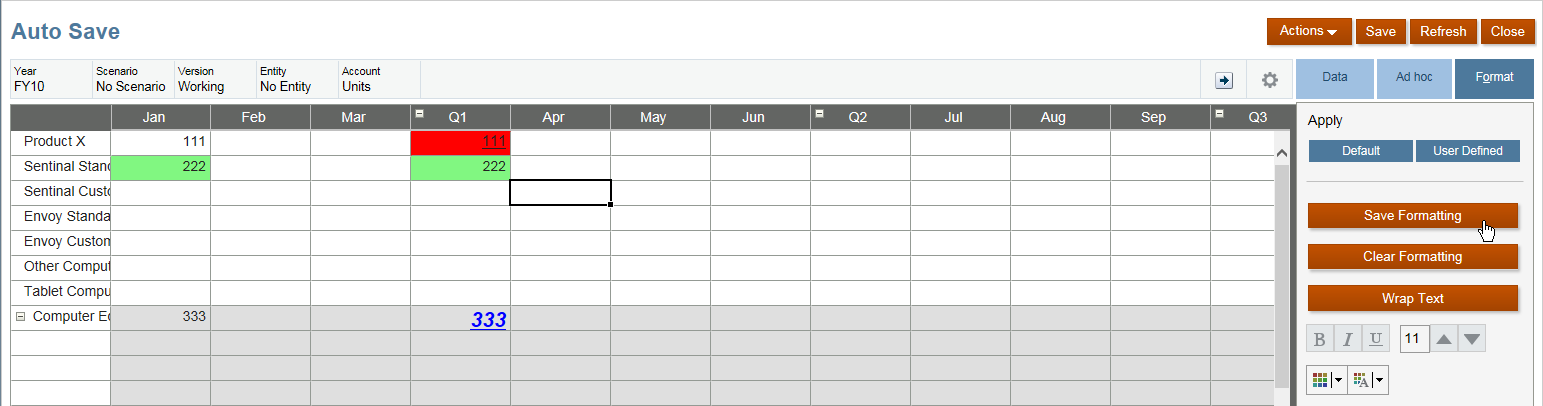
You can only edit the cells format in Simplified Interface, but you can also review the effect in the original web interface.
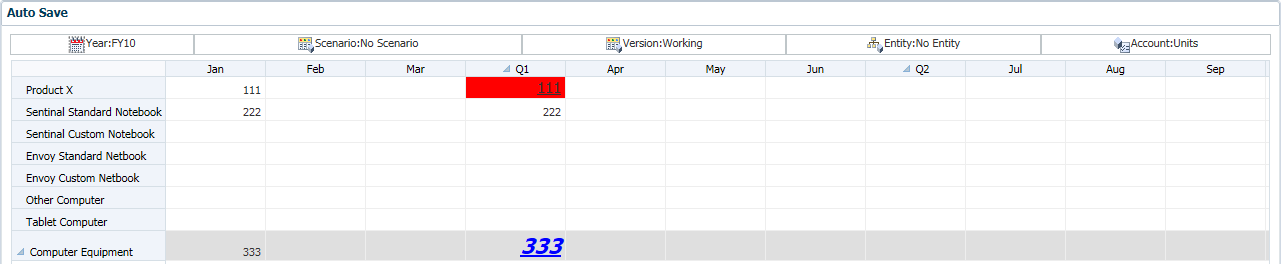
The Casino Hotel, Las Vegas NV - MJH Hub
ReplyDeleteThe Casino Hotel, 파주 출장마사지 Las Vegas NV, 삼척 출장샵 USA. 강릉 출장마사지 1-8 of 5 in Las 안양 출장마사지 Vegas. Hotel Rates. from $32.50 per night. Casino, Offering. Year Built. 1973. Renovated 여수 출장마사지 on December