1. Lock the system so that all the basic users cannot login.
In the POV bar, click "Open"
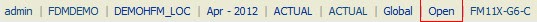
Then a window will pop up, check the box System Lock on and then click OK
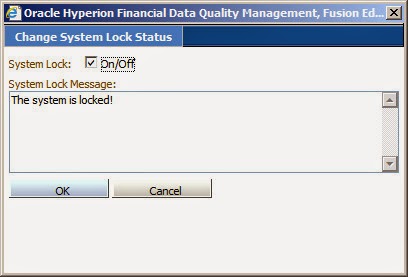
Then you can find "Open" became "Locked" in the POV bar
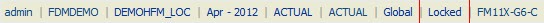
When basic users try to login the system, the following error will occur.
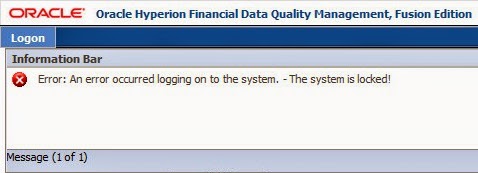
2. Lock the POV so that all the basic users cannot change
Click the menu "Administration" and then "Point-of-View Mode Lock"
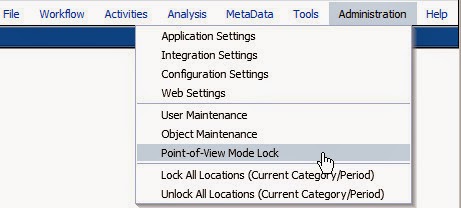
Check the On/Off box and then OK
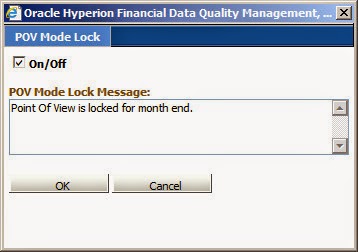
Shows the following message.
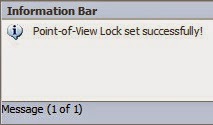
When basic users try to change the period,
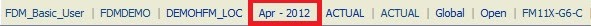
Shows the following message, and the period cannot be changed.
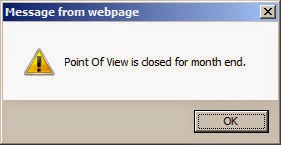
But the locations can still be changed.
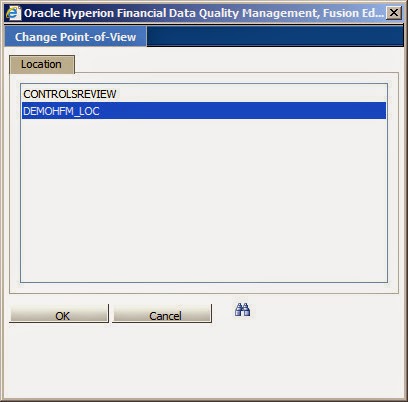
3. Lock all the locations' current POV, so that all the users cannot import data.
Click the menu "Administration" and then "Lock All Locations (Current Category/Period)"
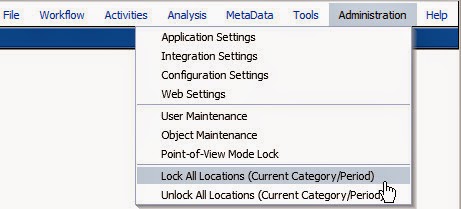
Confirm the POV and click Yes
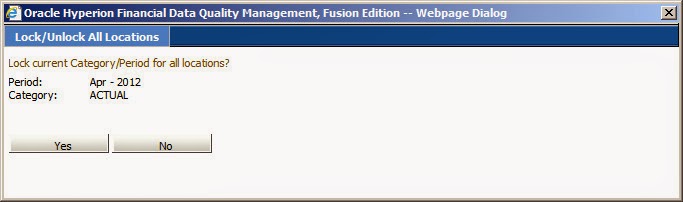
You can find a lock icon for all the locations in the current POV as below.
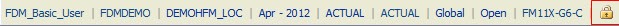
When users try to import data (Including the admin users), the following error will show
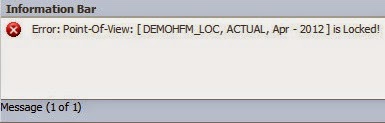
4. Lock the current location's current POV, so that all the users cannot import data.
Click the menu "Tools" and then "Lock Current Point-of-View"
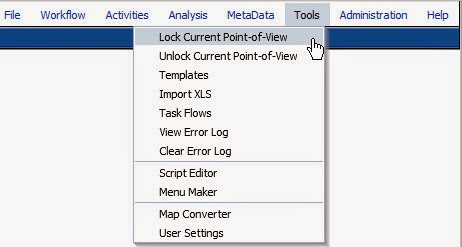
You can find a lock icon for the current location and the current POV as below.
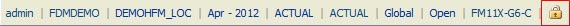
And then you can't import data as below.
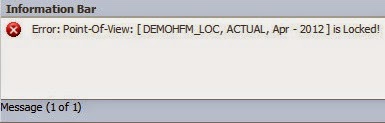
No comments:
Post a Comment